How do I install WIDA?
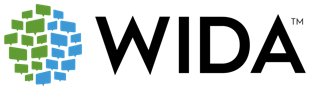 WIDA MODEL (Measure of Developing English Language) is a suite of English language proficiency assessments for Grades K-12. As a flexible, on-demand language proficiency assessment, WIDA MODEL can be administered at any time during the school year, depending on the needs of the district, school, teacher or student.
WIDA MODEL (Measure of Developing English Language) is a suite of English language proficiency assessments for Grades K-12. As a flexible, on-demand language proficiency assessment, WIDA MODEL can be administered at any time during the school year, depending on the needs of the district, school, teacher or student.
Answer
While we are online for our learning you may need to install your WIDA test. Please follow the instructions in the Video attached and download the app via the attached DMG file that is linked.
Steps:
- Open and install the attached link
- After installation drag and drop the app into your applications folder
- Open the WIDA app
- Go to system preferences
- find security and privacy
- go to the 'general' tab
- Click on "open anyway"
- Open the WIDA app
- Put in the username and password as instructed by your teacher.
